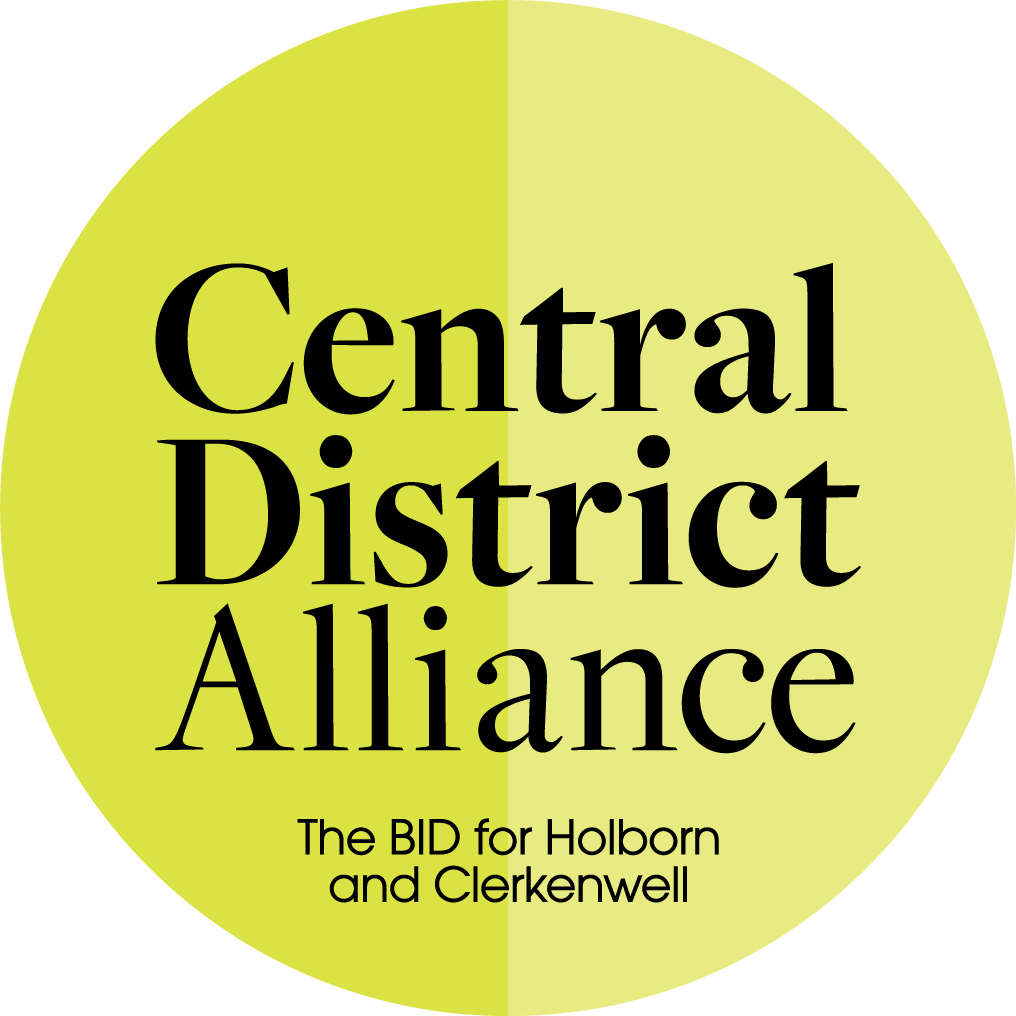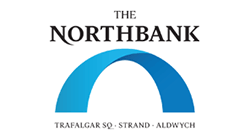How do I get around this site?
Using links
If you want to go to another area of the site, click with your mouse when your cursor is over a link. Whenever your cursor looks like a hand rather than an arrow, it means you can click and go to another page.
You can go to any of the main sections, e.g. News, by clicking on the buttons in the top navigation bar. These appear on every page.
Where am I?
Once you’ve left the home page you can see where you are by taking a look at the main navigation links which are highlighted to indicate the section you are in.
Don’t worry if you’ve gone to the wrong page by mistake, just click on the Back button of your browser.
You can do this again and again, until you get back to where you want to be.
I find using a mouse difficult – how do I get around?
Arrow keys and tab
First try using the arrow keys on your keyboard. The up and down arrow keys will help with scrolling. You can also jump to the top and bottom of the page using the page up and page down keys.
To move through the site, try using your tab key, followed by the return key.
The text is too small for me to read, how can I change it?
You can customise your browser to make the text larger.
If you are using Internet Explorer, choose View then Text size and select Medium, Larger or Largest.
Site map
Our site map shows you a list of all the pages on the site. You can click directly to the pages that interest you. Click on the Site map link at the bottom of any page.
How do I get back to your site if I leave it?
The address of our site is: crossriverpartnership.org
If you want to come back to this site at any time, type in the address in the browser address bar and press enter.
To save you doing this more than once, add this page to your Favourites (in Internet Explorer click on Favourites > Add to favourites > and then name the page something that you will remember like Cross River Partnership website).
What are PDFs and how do I read them?
PDF stands for Portable Document Format. It’s a handy way of publishing brochures and leaflets on the web and retaining their original look.
You need a programme called Adobe Acrobat Reader to view these files. You can download this free of charge at get.adobe.com/reader/
My browser is out of date – how can I get a new one?
This site is best viewed using the most recent up to date browsers.
The latest versions of these browsers can be downloaded free of charge from:
Internet Explorer
microsoft.com
Firefox
firefox.com
How can I receive news from Cross River Partnership?
The most up to date information can be obtained from this website which is updated regularly.
How can I contact Cross River Partnership?
Go to Contact Us at the top of any page for details of Cross River Partnership’s offices and email addresses.
How do I download a file?
All you need to do to download a file is to save it to your PC.
Click on the file link to start the download. A window will open asking if you want to ‘Run this program from its current location’ or ‘Save this program to disk’. Choose the option to save. A window will open showing you the folders on your hard disk. It’s easiest to save on your desktop. Click ‘Save’ and you will see how long you should wait for the download to complete. Wait a moment for this to have an accurate estimate. After the file has downloaded click on ‘Open’ to open the file.
Information from BBC Webwise. bbc.co.uk/webwise/guides/downloading-files
How do I download an image?
To download an image you click on it in your web browser. On a PC you right-click the mouse and choose ‘Save Image’. Choose the directory your machine is saving the images to and make a mental note so you can find them once you’ve downloaded them! To look at saved images, find them and then drag them into your browser and drop them – it should display them automatically.
Information from BBC Webwise. bbc.co.uk/webwise/guides/downloading-files
How can I get more information about Cross River Partnership’s partners?
Visit the Our Partners page for a list of partner organisations and their roles as well as links to their web sites.
What is Cross River Partnership and what does it do?
Visit the About Us at the top of any web page for an explanation of what Cross River Partnership does and what our aims are.
English is not my first language are other languages available?
A free web page translation service is available from Google:
translate.google.com
Click this link, put the Cross River Partnership website address in the box provided and then choose the language you need.